Archive for 2013
line follower robot-with and without microcontroller.
Wednesday 2 October 2013
Posted by AVINASH CHAKRAVARTHI
it really nice experience to make line follower to this weekend .
so,when line follower robot passes over the black strip the light fallen from IR transmitter is not reflected back and when it passes over the white surface IR transmitter receives the signal.

when passes over black surface ir signal absorbed
so, ir RX doesn't receives any signal and viceversa .
we use comparator ,where pin 1 is attached to the out put of the ir receiver and pin 2 is attached to the votage divider.
when the voltage of the sensor is above the 2.5v the output is 5v and when the voltage is less than 2.5v the output will be 0v.
when it passes over the black surface the IR RX gets 0v .which is connected to the pin 1 of the comparator
so output will be 0v
case 2:-
when it passes over the white surface the IR RX gets >2.5 and <5. so the output of the comparator will be high .
comparator:-
we can make it either by using micro controller or with out micro controller.
first we will see without making microcontroller :-
steps involving to make this:
we should make ir transmitter and reciever.
(black colour strip is good observer of IR where white colour is good reflector.)
so,when line follower robot passes over the black strip the light fallen from IR transmitter is not reflected back and when it passes over the white surface IR transmitter receives the signal.

when passes over black surface ir signal absorbed
so, ir RX doesn't receives any signal and viceversa .
assume that we attached the two pair of IR sensors placed in front of the robot .see the below set of conditions.
sensors are connected to the pin 1 and voltage divider is attached to the pin 2 whose voltage is maintained at 2.5 vwe use comparator ,where pin 1 is attached to the out put of the ir receiver and pin 2 is attached to the votage divider.
when the voltage of the sensor is above the 2.5v the output is 5v and when the voltage is less than 2.5v the output will be 0v.
.jpg) case 1:-
case 1:-
when it passes over the black surface the IR RX gets 0v .which is connected to the pin 1 of the comparatorso output will be 0v
case 2:-
when it passes over the white surface the IR RX gets >2.5 and <5. so the output of the comparator will be high .
comparator:-
gates:-
To be more accuracy we will use 3 set of IR pairs whose receiver ends are connected to comparator which intern connected to logic gates to obtain the below table.
say A is left sensor B is center sensor C is right sensor.
lets us consider the case L+:
k=map for the case L+
from the table, L+=A'(B'C+BC)+A'(BC+BC')+BC
=A'C+A'B+BC
=A'C+A'B+BC
circut diagram for the case L+:
similarly for the case L-,R+,R-.we can obtain the circuit diagram.
to drive the motors we will use l293d ic (which is like h-bridge):-
the outputs of L-,L+,R-,R+ is connected to pin 4,5,6,7 respectively.and 12v supply is given to l293d.
the outputs of L-,L+,R-,R+ is connected to pin 4,5,6,7 respectively.and 12v supply is given to l293d.
have u ever wonder,how we can control robots to move right left straight back.with out using steering in bots. i'll show u how we can control the direction of the bots .first we need to know abt h-brige.lets do that.
As you can see in the image, the circuit has four switches S1, S2, S3 and S4. Turning these switches ON and OFF can drive a motor in different ways.
H-bridge:
As you can see in the image, the circuit has four switches S1, S2, S3 and S4. Turning these switches ON and OFF can drive a motor in different ways.
- Turning on Switches S1 and S2 makes the motor rotate clockwise
- Turning on Switches S2 and S3 makes the motor rotate anti-clockwise
- Turning on Switches S1 and S2 will stop the motor (Brakes)
- Turning off all the switches gives the motor a free wheel drive
- Lastly turning on S1& S3 at the same time or S2 & S4 at the same time shorts your entire circuit. So, do not attempt this
HOW TO CONSTRUCT H-bridges for DC motors:
H-bridges can be built from scratch using relays, mosfets, field effect transistors (FET), bi-polar junction transistors (BJT), etc. But if your current requirement is not too high and all you need is a single package which does the job of driving a small DC motor in two directions, then all you need is a L293D IC
- type 1:-(4 inputs to control 1 motor)
A,B,C,D can be connected to micro controller and we can control the motors according to the program.
or
simple push switch connected between pt A and gnd...pt B and gnd ...similarly rest of the pt .by pushing the switches we can control the direction of the motor`
2. type 2:-( 2 inputs to control 1 motor)
just by two switches we can control clock wise and anticlockwise rotation of the motors
3. type 3:-( 4 inputs to control 2 motor)
Construction using l293d ic (4 inputs controlling 2 motors) :
L293D construction is similar to the h-bridge controlling 2 motors but using l293d is more preferable as it was so easy and occupies very few space in circuit
here pin 13 ,pin 12,pin 11,pin 10 are synonymous to pin A,B,C,D in above H-bridge controlling 2 motors
google for the datasheet of the L293D ic for more information.
how to control servo motors:
servos works based on pwm(pulse width modulation)
so it requires the pulses along with voltage.the best way to control the servo are using the 555 timmer.(click the link to know abt 555 timmer).
- blood oximeter (heart beat measuring from finger )
Introduction:
This project describes a technique to measure heart rate through fingertip. The blood volume inside a fingertip slightly changes with heart beat as the blood is being pumped. This change in blood volume inside the finger artery can be detected with a simple optical sensor system and can be further amplified using appropriate signal conditioning circuit to generate a pulse of magnitude +5V. These pulses can be later counted by a micro controller to display the measured heart rate .
Circuit diagram:
- audio DJ mixer:
Introduction:
Circuit diagram:
- distance counter while ur walking:
Introduction:
This circuit measures the distance covered during a walk. Hardware is located in a small box slipped in pants' pocket and the display is conceived in the following manner: the leftmost display D2 (the most significant digit) shows 0 to 9 Km. and its dot is always on to separate Km. from hm. The rightmost display D1 (the least significant digit) shows hundreds meters and its dot illuminates after every 50 meters of walking.
A beeper (excludable), signals each count unit, occurring every two steps. A normal step was calculated to span around 78 centimeters, thus the LED signaling 50 meters illuminates after 64 steps (or 32 operations of the mercury switch), the display indicates 100 meters after 128 steps and so on.
For low battery consumption the display illuminates only on request, pushing on P2. Accidental reset of the counters is avoided because to reset the circuit both push buttons must be operated together. Obviously, this is not a precision meter, but its approximation degree was found good for this kind of device. In any case, the most critical thing to do is the correct placement of the mercury switch inside of the box and the setting of its sloping degree.
Circuit diagram:
some times ,u might have 9v battery and u need only 5v to run ur load.then this voltage regulators place a crucial role.
normally 78xx series ics are used to regulate the voltages
here is the list of voltage regulator ics
for an example:
take 7805ic
minimum i/p is 7.3v and o/p is 5v
for the voltage above 7.3 the o/p will be equal to 5v
for an i/p voltage lesser than 5v o/p will be equal to input.
google the datasheet of the ics ,before u use them in ur project**
normally 78xx series ics are used to regulate the voltages
here is the list of voltage regulator ics
for an example:
take 7805ic
minimum i/p is 7.3v and o/p is 5v
for the voltage above 7.3 the o/p will be equal to 5v
for an i/p voltage lesser than 5v o/p will be equal to input.
google the datasheet of the ics ,before u use them in ur project**
two things to be taken in to consideration while purchasing the motors,they are
speed and torque
speed will be measured in RPM (rotation per minute),more is the rpm more will be the speed.
the amount of the force applied by the motors will be based on the torque of the motor

it means more the toque of the motors ,it will apply more force.
torque will increase by adding the gears to the motors
usually we will prefer dc motors ,stepper motors,brush less motors, servo motors.
1.servo motors are preferred to the arms movements of the robot
PWM signals are sent to the black yellow wire and vcc to red and gnd to black.
PWM signals can be generated from 555 ic.
normally servo rotates from 0 to 180 degree ,but by changing the internal gears we can make it rotate 360 degree
it provides high toque with less rpm.(which are preferred to arm movements)
2.DC motors:
dc geared motors are preferred by most of the hobbyist as they provide good torque with high speed (rpm) at low price
normally 300 to 500 rpm with torque (2-3 kg cm)is preferred for robots.
- The 555 Integrated Circuit (IC) is an easy to use timer that has many applications. It is widely used in electronic circuits and this popularity means it is also very cheap to purchase.
- A 'dual' version called the 556 is also available which includes two independent 555 ICs in one package.
1.Pin configuration
Pin 1 (Ground):Connects to the 0v power supply.
Pin 2 (Trigger):
Detects 1/3 of rail voltage to make output HIGH. Pin 2 has control over pin 6. If pin 2 is LOW, and pin 6 LOW, output goes and stays HIGH. If pin 6 HIGH, and pin 2 goes LOW, output goes LOW while pin 2 LOW. This pin has a very high impedance (about 10M) and will trigger with about 1uA.
Pin 3 (Output):
(Pins 3 and 7 are "in phase.") Goes HIGH (about 2v less than rail) and LOW (about 0.5v less than 0v) and will deliver up to 200mA.
Pin 4 (Reset):
Internally connected HIGH via 100k. Must be taken below 0.8v to reset the chip.
Pin 5 (Control):
A voltage applied to this pin will vary the timing of the RC network (quite considerably).
Pin 6 (Threshold):
Detects 2/3 of rail voltage to make output LOW only if pin 2 is HIGH. This pin has a very high impedance (about 10M) and will trigger with about 0.2uA.
Pin 7 (Discharge):
Goes LOW when pin 6 detects 2/3 rail voltage but pin 2 must be HIGH. If pin 2 is HIGH, pin 6 can be HIGH or LOW and pin 7 remains LOW. Goes OPEN (HIGH) and stays HIGH when pin 2 detects 1/3 rail voltage (even as a LOW pulse) when pin 6 is LOW. (Pins 7 and 3 are "in phase.") Pin 7 is equal to pin 3 but pin 7 does not go high - it goes OPEN. But it goes LOW and will sink about 200mA.
Pin 8 (Supply):
Connects to the positive power supply (Vs). This can be any voltage between 4.5V and 15V DC, but is commonly 5V DC when working with digital ICs.
2. modes of operation
The 555 has three main operating modes, Monostable, Astable, and Bistable. Each mode represents a different type of circuit that has a particular output.
Astable mode
An Astable Circuit has no stable state - hence the name "astable". The output continually switches state between high and low without without any intervention from the user, called a 'square' wave. This type of circuit could be used to give a mechanism intermittent motion by switching a motor on and off at regular intervals. It can also be used to flash lamps and LEDs, and is useful as a 'clock' pulse for other digital ICs and circuits.
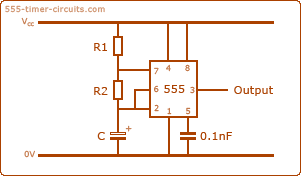
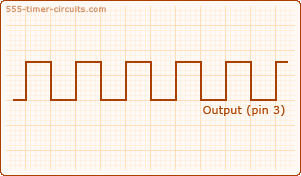
Monostable mode
A Monostable Circuit produces one pulse of a set length in response to a trigger input such as a push button. The output of the circuit stays in the low state until there is a trigger input, hence the name "monostable" meaning "one stable state". his type of circuit is ideal for use in a "push to operate" system for a model displayed at exhibitions. A visitor can push a button to start a model's mechanism moving, and the mechanism will automatically switch off after a set time.
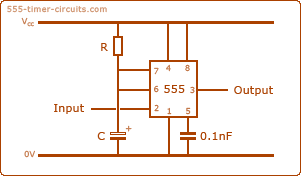
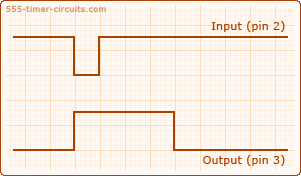
Bistable Mode (or Schmitt Trigger)
A Bistable Mode or what is sometimes called a Schmitt Trigger, has two stable states, high and low. Taking the Trigger input low makes the output of the circuit go into the high state. Taking the Reset input low makes the output of the circuit go into the low state. This type of circuit is ideal for use in an automated model railway system where the train is required to run back and forth over the same piece of track. A push button (or reed switch with a magnet on the underside of the train) would be placed at each end of the track so that when one is hit by the train, it will either trigger or reset the bistable. The output of the 555 would control a DPDT relay which would be wired as a reversing switch to reverse the direction of current to the track, thereby reversing the direction of the train.
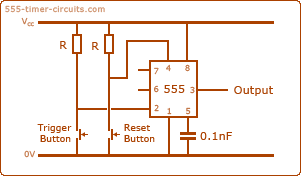
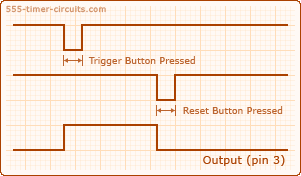
Astable mode
An Astable Circuit has no stable state - hence the name "astable". The output continually switches state between high and low without without any intervention from the user, called a 'square' wave. This type of circuit could be used to give a mechanism intermittent motion by switching a motor on and off at regular intervals. It can also be used to flash lamps and LEDs, and is useful as a 'clock' pulse for other digital ICs and circuits.
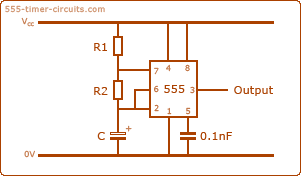
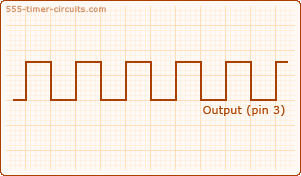
Monostable mode
A Monostable Circuit produces one pulse of a set length in response to a trigger input such as a push button. The output of the circuit stays in the low state until there is a trigger input, hence the name "monostable" meaning "one stable state". his type of circuit is ideal for use in a "push to operate" system for a model displayed at exhibitions. A visitor can push a button to start a model's mechanism moving, and the mechanism will automatically switch off after a set time.
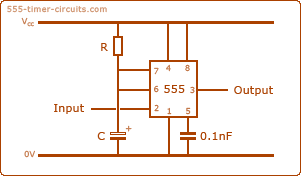
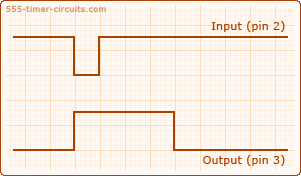
Bistable Mode (or Schmitt Trigger)
A Bistable Mode or what is sometimes called a Schmitt Trigger, has two stable states, high and low. Taking the Trigger input low makes the output of the circuit go into the high state. Taking the Reset input low makes the output of the circuit go into the low state. This type of circuit is ideal for use in an automated model railway system where the train is required to run back and forth over the same piece of track. A push button (or reed switch with a magnet on the underside of the train) would be placed at each end of the track so that when one is hit by the train, it will either trigger or reset the bistable. The output of the 555 would control a DPDT relay which would be wired as a reversing switch to reverse the direction of current to the track, thereby reversing the direction of the train.
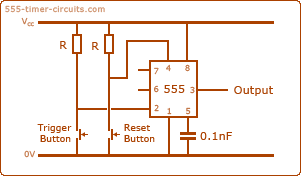
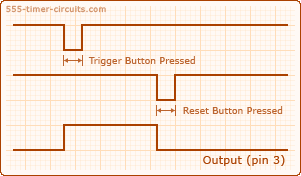
 ABSTRACT
ABSTRACT
TITLE: Voice commanded calculator
first u need to know the difference between voice recognition & speech recognition
voice recognition:
speech recognition:
problems for using speech recognition:-
solution for certain limit: we can use WIFI shield or Zigbee or Bluetooth (any other related to this),even though it's not pc dependent but we can achieve wireless using the above modules for certain extents.
(it make project little expensive)
"" due the above problems i decided to use the voice recognition which is completely wireless and also PC independent ""
voice recognition:
- voice recognition is like a figure print
- it means it recognize only voice of particular person,
- for suppose the key word is "legendtronics",it will access only for a particular person whose voice is pre-stored
- this kind of recognition will be useful for a projects like door lock or any privacy ,secure related projects
speech recognition:
- it wants only the key word no necessarily the same person whose voice is pre-stored in the module. ,
- for suppose if the key word like"legendtronics" it will accepts the word irrespective of persons(not much accurately)
- voice recognition can be achieved using simple shield designed for arduino like Easy VR shield
- speech recognition can be achieved using the software like Matlab ,Bitvoicer......etc.
problems for using speech recognition:-
- it is PC dependent.
- wired
solution for certain limit: we can use WIFI shield or Zigbee or Bluetooth (any other related to this),even though it's not pc dependent but we can achieve wireless using the above modules for certain extents.
(it make project little expensive)
"" due the above problems i decided to use the voice recognition which is completely wireless and also PC independent ""
Hardware
required
·
Arduino
·
Easy VR shield
·
Micro phone
·
Display LCD,Speaker
·
Some other electronic stuff
Software required:
·
Arduino software
. Easy VR software
BLOCK DIAGRAM:
. Easy VR software
BLOCK DIAGRAM:
VR shield is capable of storing 35 keywords,so it made our work simple& also convenient for our project
"zero to nine"...........................................10
"eleven to nineteen"....................................9
"ten ,twenty....to hundered".......................10
"thousand,lakh,crore".................................3
"plus,minus,multiply,divide,answer".............4
"sorry not recognised"................................1
"delete"......................................................1
"power off, power on"................................2
so if i want to calculate the result of 12005+546
i will utter "twelve" ,"thousand", "five ","plus" "five","hundred","forty","six"
how it will understand
...soon update........
why i have chosen VR shield for my project:-
VR shield not only serves to recognize the keyword but also used to be playback the voice through
8 ohms speaker which is attached to it ,when triggered.
so the answer can be uttered through the speaker from VR shield
<a href="http://www.AWSurveys.com?R=1107705"> A.W.Surveys - Get Paid to Review Websites!</a>
Further implementations:
·
Solar power
·
Adding the functions(trigonometry, matrices ……)
what is RFID?
Radio Frequency Identification CardRadio-frequency identification (RFID) is the wireless non-contact use of radio-frequency electromagnetic fields to transfer data, for the purposes of automatically identifying and tracking tags attached to object
- rfid tags serves purpose like Bar code and Magnetic strip on the back of credit card or ATM cards
Simple Understanding of RFID Technology .
The tag gets power from the rfid reader and data from rfid tag will reaches rfid tag by radio frequency
waves
waves
communication between rfid tag and rfid reader
Reader and tag communicate via RF signal
step1:- Carrier signal generated by the reader
Carrier signal sent out through the antennas
Carrier signal hits tag(s)
step2:- Tag receives and modifies carrier signal
– “sends back” modulated signal (Passive Backscatter – also referred to
as “field disturbance device”)
Antennas receive the modulated signal and send them to the Reader
step3:- Reader decodes the data
Results returned to the host application
RFID components:
it has two parts rfid tag and rfid reader.- components in rfid tag
antenna
ic or microcontroller to store the data
- components of rfid reader
same as rfid tag including the processor with software to decode the
information stored in ic of rfid tag and stores this information in the database of the computer
Types of RFID.
- Passive vs. Active RFID Comparison
The primary difference between passive and active RFID tags is that active tags are powered by a battery and automatically broadcast their signal, whereas passive tags do not have a power source and only transmit a signal upon receiving RF energy emitted from a reader in proximity of the tag.
Passive Active Read Range Up to 40 feet (fixed readers)
Up to 20 feet (handheld readers)Up to 300 feet or more Power No power source Battery powered Tag Life Up to 10 years depending upon the environment the tag is in 3-8 years depending upon the tag broadcast rate Tag Costs $.10-4.00 or more depending upon quantity, durability, and form-factor $15-50 depending upon quantity, options (motion sensor, tamper detection, temperature sensor), and form-factor Ideal Use For inventorying assets using handheld RFID readers (daily, weekly, monthly quarterly, annually). Can also be used with fixed RFID readers to track the movement of assets as long as security is not a requirement. For use with fixed RFID readers to perform real-time asset monitoring at choke-points or within zones. Can provide a better layer of security than passive RFID. Readers Typically higher cost Typically lower cost
they were many types of rfid tags based on memory storage:-
- read only
• Can never be changed
• No additional data can be assigned to the tag
2.write once ready many
Tag is locked once written(like dvd)
3.read/write
Tag data can be change over time(data can be editable)
based on the purpose we will choose the tags that serves the purpose
RFID vs Bar Code?
No line of sight required for reading
Multiple items can be read with a single scan
Each tag can carry a lot of data (read/write)
Individual items identified and not just the category
Passive tags have a virtually unlimited lifetime
Active tags can be read from great distances
Can be combined with barcode technology
Applications of RFID:-
wall mart is first to use rfid technology, it enable to improve it's efficiency of global supplying and accurate ordering delivery
it played a remarkable role in manufacturing retails, defense,travelling any many more sectors
the following are important applications:-
will be updated soon!!!!
how to make our own rfid tag and reader?
will be updated soon!!!
wireless charging technology
Sunday 17 March 2013
Posted by AVINASH CHAKRAVARTHI
Tag :
projects,
technologies
Its no more science fiction...it came into exist...we need to know how it rules our future & how it works????
million of answers available in internet for the question " how it works?"..
thousands of videos on YouTube demonstrates the wireless charging..
yet.....there is a question" how it actually works ?"
here we go...i will promise u ." u will learn at least 5 % on how it works and u will make u r own wireless charger for u r gadgets .."
1.what is wireless charging?
2. how it works?
Wireless charging, also known as inductive charging, is based on a few
simple principles. The technology requires two coils: a transmitter and a
receiver. An alternating current is passed through the transmitter
coil, generating a magnetic field. This in turn induces a voltage in the
receiver coil; this can be used to power a mobile device or charge a
battery.
- explanation with block diagram
both transmitter (TX) and receiver (Rx) coils are made up of copper coil.
rectifier is used to convert the ac signal to dc signals.
3. basic principle and it's efficiency factors:-
As i already told u ,the principle is mutual induction between the TX and receiver coil
let the induction of TX coil is L1 ,
inductance of RX coil is Rx,
distance between the coils are Z,
diameter of TX and RX coil be D1 and D2.
- the efficiency of the wireless power transmission depends on the 1, coupling factor
2, quality factor
A. COUPLING FACTOR:-
The coupling is determined by the distance between the inductors (z) and the relative size (D2 /D1). The coupling is further determined by the shape of the coils and the angle between them
- The efficiency drops dramatically at larger distance (z/D > 1) or at a large size difference of the coil (D2/D1 < 0.3)
- A high efficiency (>90%) can be achieved at close distance (z/D < 0.1) and for coils of similar size (D2/D = 0.5..1)
B. QUALITY FACTOR:-
The ratio of the inductance L to the resistance R of a coil remains constant for different winding arrangements in the same volume and shape. It makes sense to define this value as a figure of merit to distinguish different coil structures. The quality factor Q is defined by this ratio.The voltage, which is induced by the same current in an inductor scales with the frequency f and thus the apparent power in the device.
The general definition of the quality factor is based on the ratio of apparent power to the power losses in a device

Remember quality factor is not under our control it is designed by the manufacturer
the value of quality factor will be 0 to infinity,For mass production you may expect values around 100
The power losses while transmission can be expressed as loss factor

which is the sum of all losses related to the transferred power. A deeper analysis results in an minimum loss factor, which can be achieved by a given wireless power system, if it is proper matched to load and generator:

Which can be reduced to:

The equation is only dependent on the two basic parameters of the wireless power system: The coupling factor k between the receiver and transmitter coil and the system quality factor Q. The system quality factor is the geometrical average of the transmitter’s and receiver’s quality factors.
BLAH BLAH BLAH......... there is no end to learning , it goes on...so stop it ..just apply the knowledge what u have learned so far....
6.how wireless better than wired????
4. calculation for getting max efficiency:-
The power losses while transmission can be expressed as loss factor

which is the sum of all losses related to the transferred power. A deeper analysis results in an minimum loss factor, which can be achieved by a given wireless power system, if it is proper matched to load and generator:

Which can be reduced to:
The equation is only dependent on the two basic parameters of the wireless power system: The coupling factor k between the receiver and transmitter coil and the system quality factor Q. The system quality factor is the geometrical average of the transmitter’s and receiver’s quality factors.
- This means, that the system quality factor and the coupling factor determine the performance in an equivalent way. A worse coupling can be linearly compensated by a better quality factor and vice versa.
BLAH BLAH BLAH......... there is no end to learning , it goes on...so stop it ..just apply the knowledge what u have learned so far....
5.circuit diagram:-
in the first section, ac 220v and 50 Hz is converted in to 12v and 40 kHz .u can also use frequency generator (usually available in all electrical labs) to achieve this purpose.
these transmitter coils is resonated with the receiver coil where these ac current is converted into dc current by using bridge rectifiers and filter capacitors , to run the dc load (here i used a dc fan (5v))
6.how wireless better than wired????
please give u r feed back...
there are many way of communicating wireless
IR (infrared):-
RF(radio frequency):-
Here we will not concentrate much on how rf frequency works rather we will concentrate how we should use rf for controlling our robots by 4 or 6 or 8 channels.4 channel
it means u can control four output or (2 motors with bi-direction)

- RF Module (Transmitter & Receiver)
circuit diagrams:-
transmitter ckt
here pin 10,11,12,13 are connected to the push buttons (inputs)receiver ckt:-
- if u are connecting the relay to the output u need to follow the the below ckt
here the control is attached to the any of the output pin (10 or 11 or 12 or 13)
when pin 10 in the encoder is pressed pin 10 in the decoder will be high so it switches the relay the output connected to the relay will be on
- if u want to control the motor bidirectional u need to follow below ckt
D0 connected to 10 and D1 connected to 11th pin of decoder
if u pressed 10 and 11 in encoder the pins 10 and 11 in decoders will be high and motors rotates clockwise,
if u pressed 10 alone motor rotate anti clockwise,
if u pressed 11 alone motor stop rotating.
8 bit channel:-
it means u can control 8 motors or 4 motors(bi directional)
- components required
ht 640 (encoder)ht 648l (decoder)RF Module (Transmitter & Receiver)circuit diagram:-
transmitter:-
reciever ckt :-
( i'm sorry to inform u the above mentioned ic's are rarely available in India as it was banned by Indian govt due to some unspecified reasons.)

















































